One of the biggest challenges of marketing is understanding the fruits of your labor. As a small business owner, you want to know the money you invest in digital marketing is actually getting results. You want to drive people to your website, but when you do, how do you know how people found you? If you can’t measure your results, you don’t know where to focus your efforts or spend your ad dollars.
To understand the best channels to help you meet your marketing goals, you need to find a better way of tracking results. That’s why you need to know about UTM tagging. Here we explain how this little bit of coding can help you master online marketing and leverage the powers of Google analytics.
What is UTM Tagging?
UTM, believe it or not, stands for Urchin Traffic Monitor. Urchin Tracker is the name of the software driving Google Analytics. UTM tagging is a simple form of coding. While the idea of coding sounds technical and complicated, these tags are just additional text added to a URL. They make it easier for Google Analytics to sort through your data and categorize it more effectively. When you include UTM tags you can track performance based on the data most important to your business.
What is Google My Business (GMB)?
Google My Business (GMB) is a free marketing tool that is crucial for local small business owners. It’s the source Google uses when people conduct local searches. When someone enters a search such as “Pizza near me” Google searches Google My Business for local pizzerias.
The GMB profiles with the most information best matching the search criteria are then listed at the top of the search along with business information, links, and a pin on the Google map. However, in order to make top ranking, you need to claim your profile and then optimize it with all your company information. Small business owners should access this free tool and set up a profile to improve online presence.
Why You Need UTM Tags
UTM tags are the key to a better understanding of your marketing results. They tell you where your website traffic comes from, right down to the links people click and the source they click from. Armed with this data, you can determine what campaigns are working, what mediums are working best and also what calls to action lead to more clicks. You can look at the bigger picture to compare one campaign to another or be more specific comparing things such as the most effective type of marketing or the keywords that get the most traction for your PPC campaigns. As a result, you waste less time and money.
How Do I Know What Tags to Use?
The tags appear on your URLs like this:
http://yourwebsite.com/your-post-title/?utm_source=google
The italicized section at the end of the URL is the UTM tag. The tags are based on five variants you can use to track specific elements of your marketing:

- Source tells you where a visitor comes from so you know what marketing methods are driving traffic to your site.
- Medium is the type of marketing such as an email or social media.
- Campaign provides a big picture view of your overall campaign efforts.
- Term refers to the keywords used for PPC to see which keywords offer the most value.
- Content tells you which link was clicked for any of your ads, social media, blogs, and other content.
By simply adding a snippet of info based on one of these criteria, you can track the success of your marketing efforts. You can also choose to use one or all the tags depending on your needs.
Examples of Using UTM Tags
The tag you choose allows you to track whatever you feel is relevant. Here are some examples:
- Source: Using the source tag you can track the traffic generated from any marketing out there whether you’ve been invited to guest blog, are tracking visits generated by Facebook or even the clicks generated by your GMB links. You might find you get better results from paid ads on Facebook, but what if your guest blogs do well? You can save yourself money by looking for more opportunities to contribute to relevant blogs.
- Term: If you use PPC, you can use the “term” tag to help decide what keywords are most effective. This also helps with SEO.
- Content: You can test CTAs using the “content” tag, creating different CTA buttons on an email campaign to see which ones get the most clicks. It also works well for testing the types of posts that work best on social media.
Digital marketing agencies have long understood the benefits of using UTM tags. They also set metrics and use benchmarks to see if their ads are meeting client goals. The tagging provides proof their tactics are working.
UTM Tags and Google My Business
Once you optimize your GMB profile, you can use tags on your GMB links. They can be tracked using your Google Search Console with a UTM filter. This allows you to track results for things like impressions of your ranking or the clicks from your GMB links. What’s very interesting is that Bing Webmaster tools don’t provide this type of information. However, you can apply UTM tags to your Bing links (or any links for that matter) and then track them using Google Analytics.
When You Should Use UTM Tagging
The simple answer is anytime you use a link in your marketing. When you undertake marketing initiatives, they become far more valuable when you can track their effectiveness. So, we say, when you post a link whether it’s a paid ad, a guest blog, social media posts, etc. you might as well tag it.
How to Create UTM Tags
You can create tags manually, but if you’re using more than one tag for a link it becomes too easy to make a typo. We recommend using Google’s Campaign URL Builder because it does the work for you. It also has easy-to-follow directions when using the tool so anyone can learn to use it. You should make it a habit to tag all your campaigns to leverage the helpful insights provided by the data.
Google My Business UTM Tags
When using GMB, you can add UTM codes depending on your business category. This is important to track what type of traffic your GMB profile generates. Key links to tag are your website link and appointment button (if you have one). You can also add UTM code to the following:
- Products and services
- GMB business posts
- Your menu
This allows you to see how much traffic this free marketing tool generates.
Avoid Common UTM Mistakes
To ensure you make the most of your UTM tagging, it’s important to be consistent in the terms you use. Otherwise, you might see inaccurate data due to Google Analytics defaults or data being mistracked and miscategorized. The best way to avoid issues is to set standardized naming conventions for your marketing team (or yourself). This ensures the data is always accurate. Some tips to help with naming conventions include:
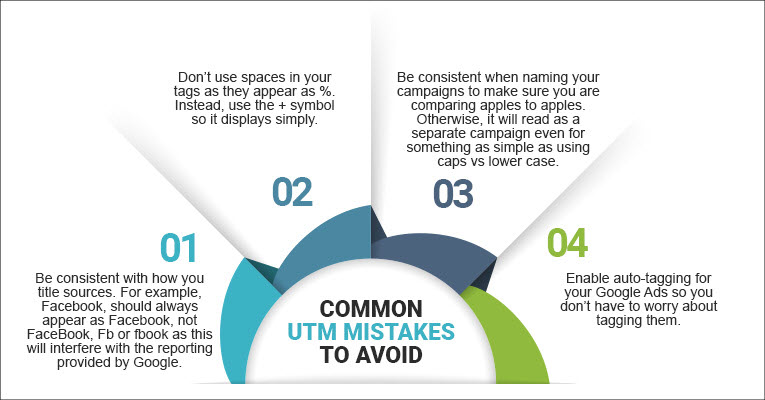
- Be consistent with how you title sources. For example, Facebook, should always appear as Facebook, not FaceBook, Fb or fbook as this will interfere with the reporting provided by Google.
- Don’t use spaces in your tags as they appear as %. Instead, use the + symbol so it displays simply.
- Be consistent when naming your campaigns to make sure you are comparing apples to apples. Otherwise, it will read as a separate campaign even for something as simple as using caps vs lower case.
- Enable auto-tagging for your Google Ads so you don’t have to worry about tagging them.
Naming conventions help ensure related link results appear where they should while avoiding inaccurate data.
How to Monitor Your UTM Data
You can monitor your UTM data using the following methods:
- You can create your own custom report in Google Analytics under Customization > Custom Reports where you can add the metrics you want to review such as medium, or source.
- Under Acquisition>Overview>All Traffic>Source/Medium you can view traffic data.
- Under Acquisition>Campaigns>All Campaigns you can view your various campaigns.
![]()
You can get even more insight by pairing your tags with goals set in Google Analytics. This allows you to set specific user interactions based on your marketing goals whether it is to purchase a product, sign up for a newsletter or visit specific pages. Analytics records the actions you set as a goal, for even better data tracking.
UTM tagging for Google My Business and other forms of marketing provides you with a free, easy-to-use tracking tool. You can use the data to make informed decisions that improve your marketing outcomes and ROI. As you become more familiar with tagging, you can master the art and learn how to collect the exact type of data you need based on your goals.
If you want to make sure your Google My Business profile is optimized, get in touch with our team today.
